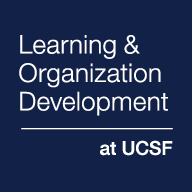You must have a working knowledge of Excel or have taken the Excel Beginner Workshop before taking this class.

Are you wondering if, or wishing that, there were ways to make your work in Microsoft Excel more efficient and rewarding as you take on the countless tasks that Excel can help you with? Have you taken the intermediate Excel classes and ready to take your Excel skills to yet another level? This virtual, half-day, instructor-led workshop provides hands-on practical Excel help, so that you may uncover the myriad of tips and tricks that Excel offers leaving you inspired and equipped with what you need to be productive and make your spreadsheets compelling. You’re likely to walk away with many practical tips and tricks that you can apply right away.
Key topics:
- Keyboards shortcuts to make life easier
- Tricks to working with large spreadsheets including comparing and contrasting data
- Conditional formatting and data validation
- Copying and moving data quickly within and in between sheets
- Working with hidden columns
- Using the Paste Special features to save time
- Converting text to columns
- Troubleshooting formulas
Cost: There is no fee to attend. Late cancellations and no-shows will incur a $75 fee. Each participant is responsible for cancelling their own registration before the cancellation deadline (7 days before).
Register in the UC Learning Center
(MyAccess login required)